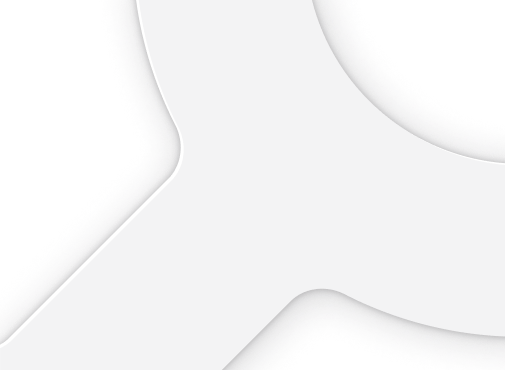- Partner
- Creators / JavaScript Mastery
How to build and monetize a SaaS application
- Author
- Alex Rapp
If you're a developer building with Next.js and looking to launch your own SaaS app, this hands-on video tutorial from JavaScript Mastery is your complete blueprint. The project—called Converso—is a real-time, voice-powered learning platform that shows you how to go from idea to production-ready app in under 7 days.
What you'll learn
By following this build, you will learn how to:
- Set up a SaaS app using Next.js App Router
- Integrate Clerk for authentication with minimal setup
- Implement Clerk Billing with Stripe to manage subscriptions
- Build conversational AI features using Vapi
- Use Supabase and PostgreSQL as a real-time backend
- Design a modern, responsive UI using Tailwind CSS and Shadcn UI
- Protect routes and dynamically render content based on user state
- Track user learning progress with session history
- Add production-grade error monitoring using Sentry
- Deploy confidently with GitHub-based version control
This isn't just a UI demo — you'll gain a reusable architecture for building and monetizing SaaS apps at speed.
How Clerk helps secure and monetize Converso
Clerk powers both authentication and subscription billing for Converso. The integration takes minutes to set up using our Next.js SDK.
Authentication and user management
Using Clerk's prebuilt components like <SignIn />, <SignUp />, and <UserButton>,developers can easily:
- Handle sign-up and sign-in flows
- Protect routes with
clerkMiddleware() - Manage user sessions across pages
- Customize the User Profile experience
No custom logic required — just clean, secure auth that works out of the box.
Subscription Billing
This project also demonstrates how to integrate Clerk Billing, unlocking subscription billing features without the heavy lift:
- A prebuilt Pricing Table component
- Access control based on active subscription tiers
- Real-time subscription tracking via Clerk's dashboard
- Stripe webhooks and plan sync preconfigured
For early-stage SaaS startups, it's a frictionless path to recurring revenue — no need to manage Stripe primitives manually.