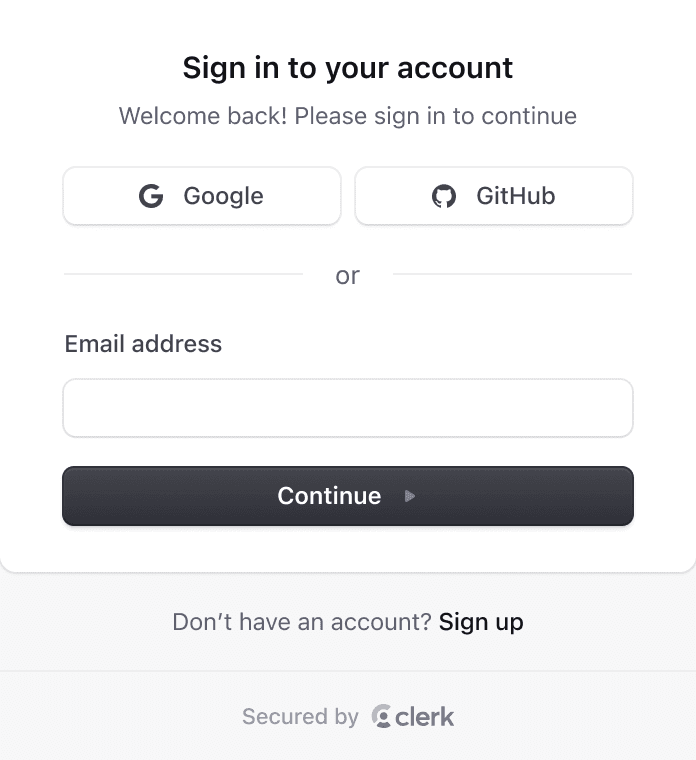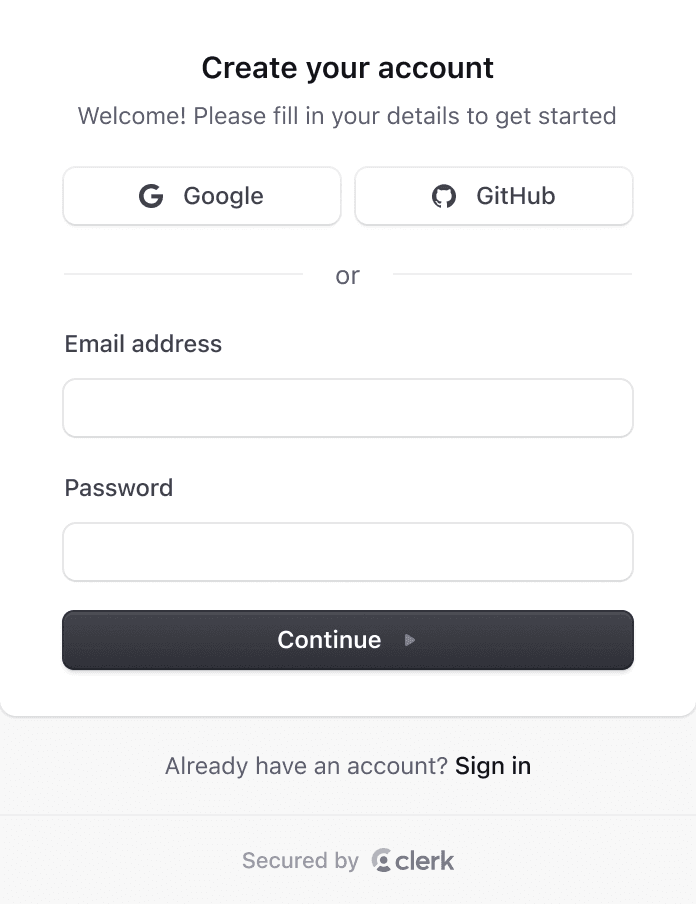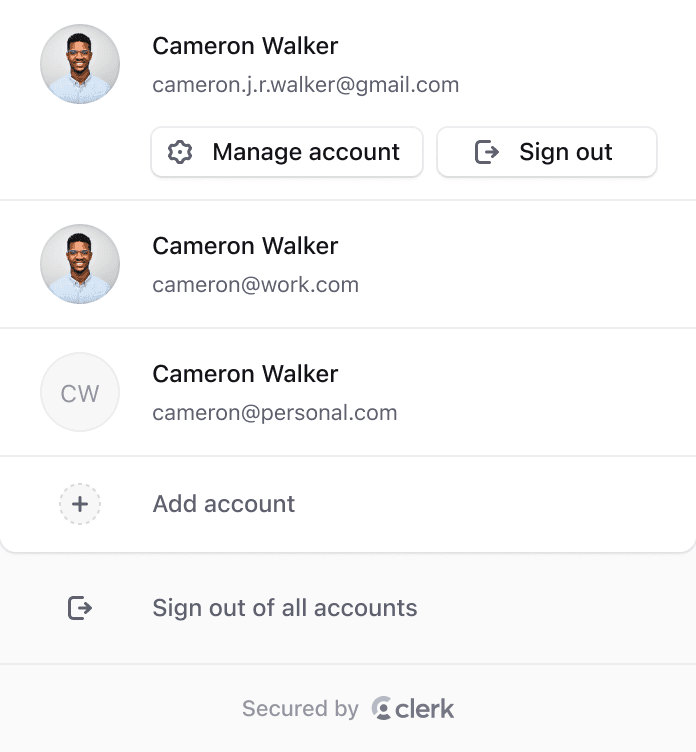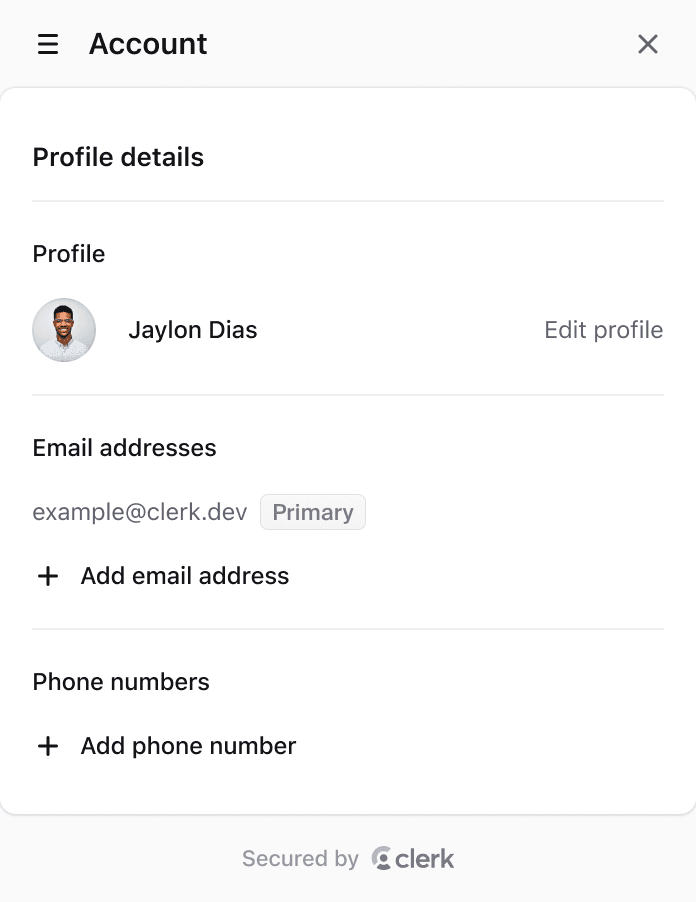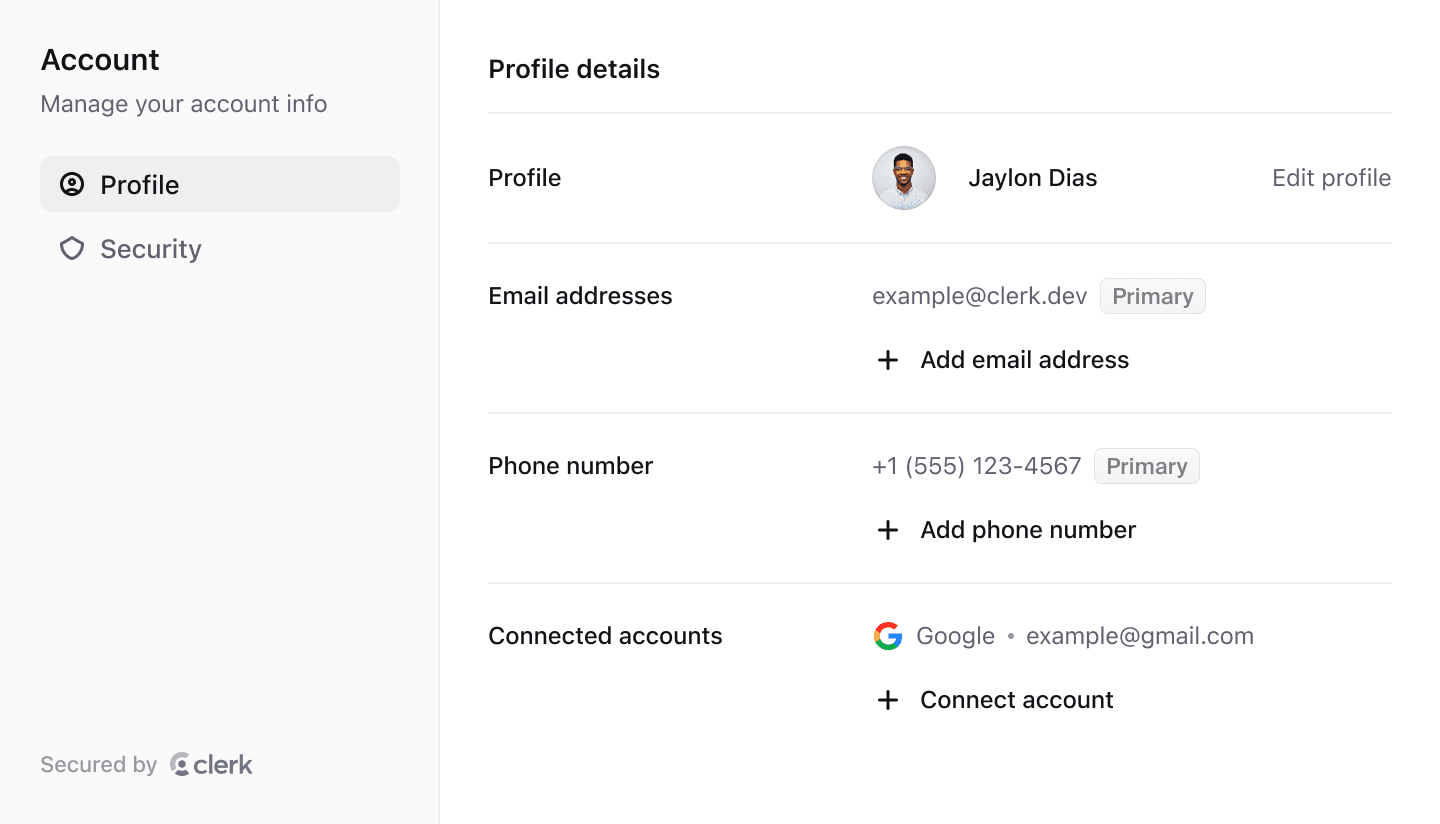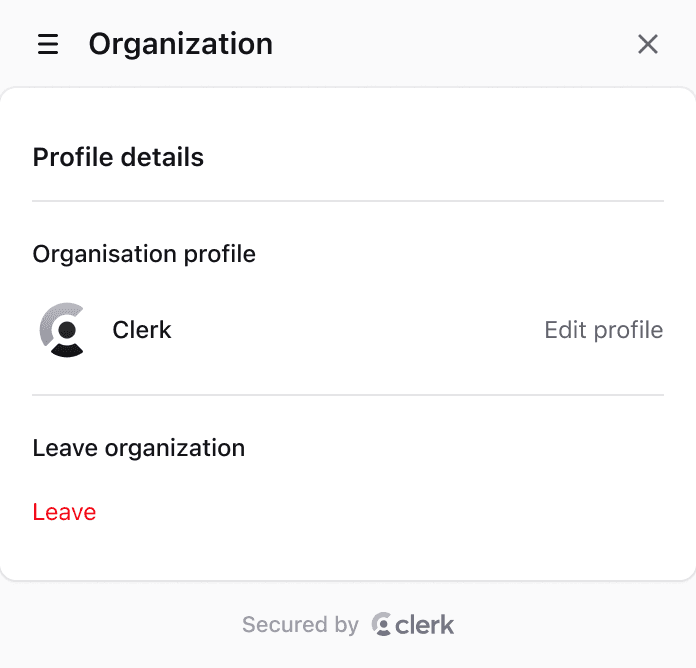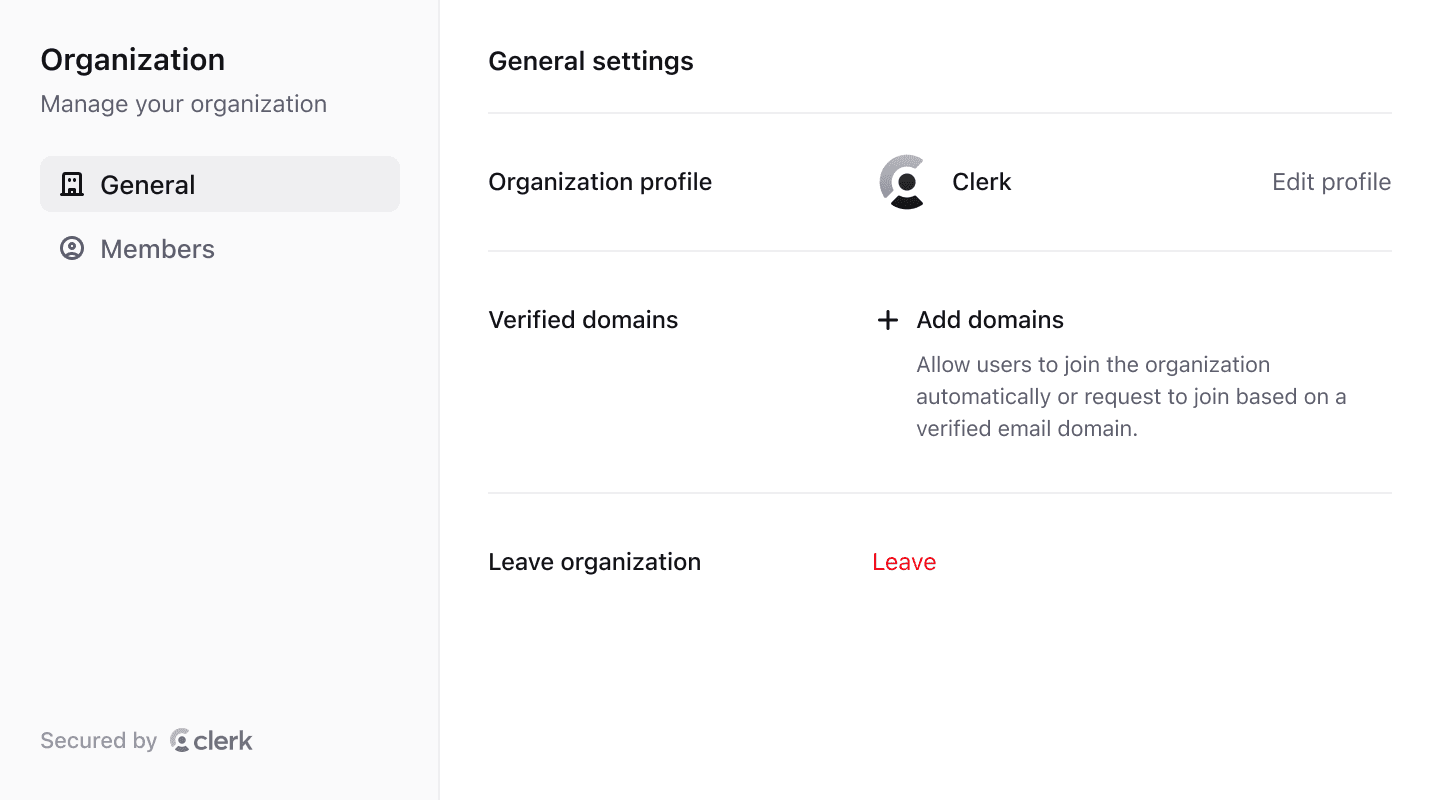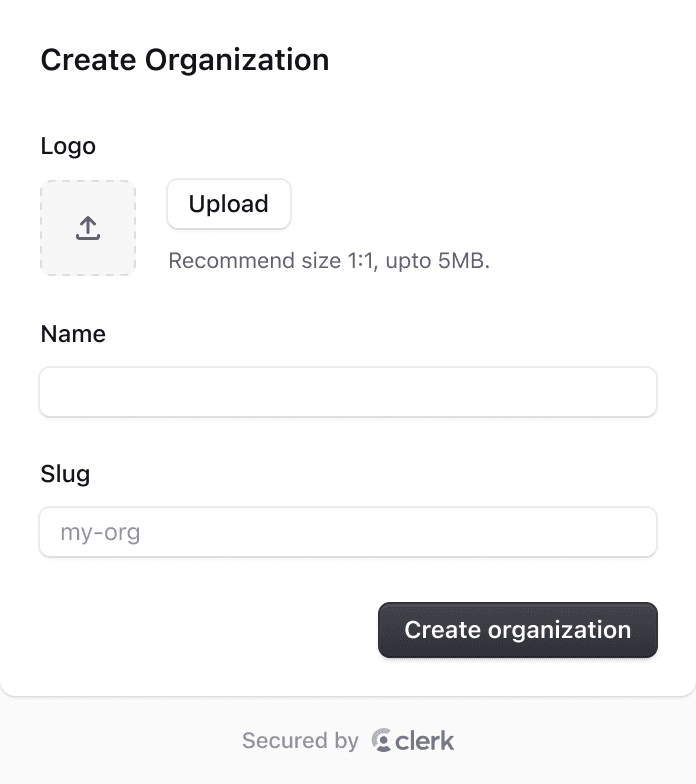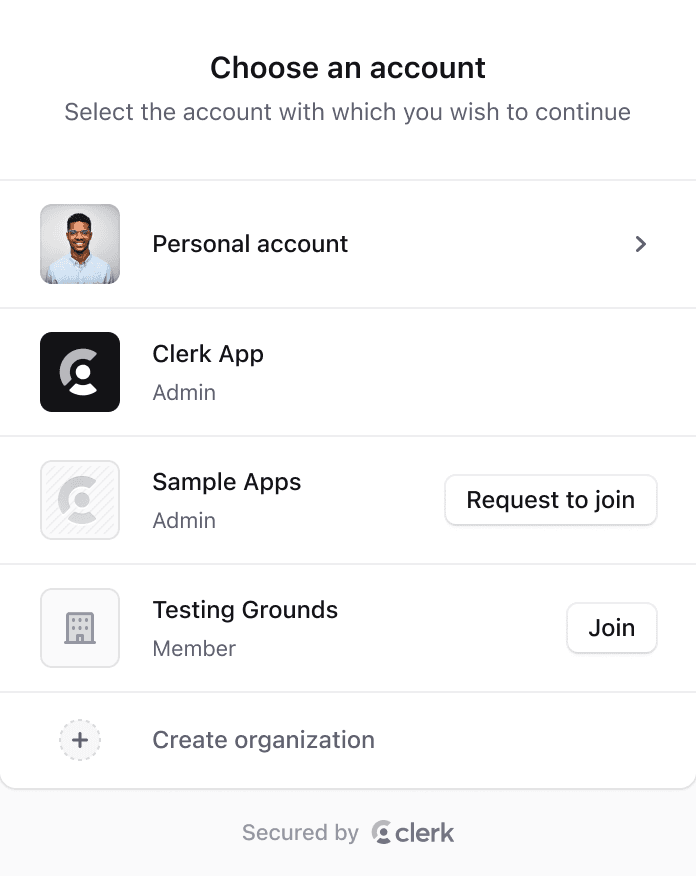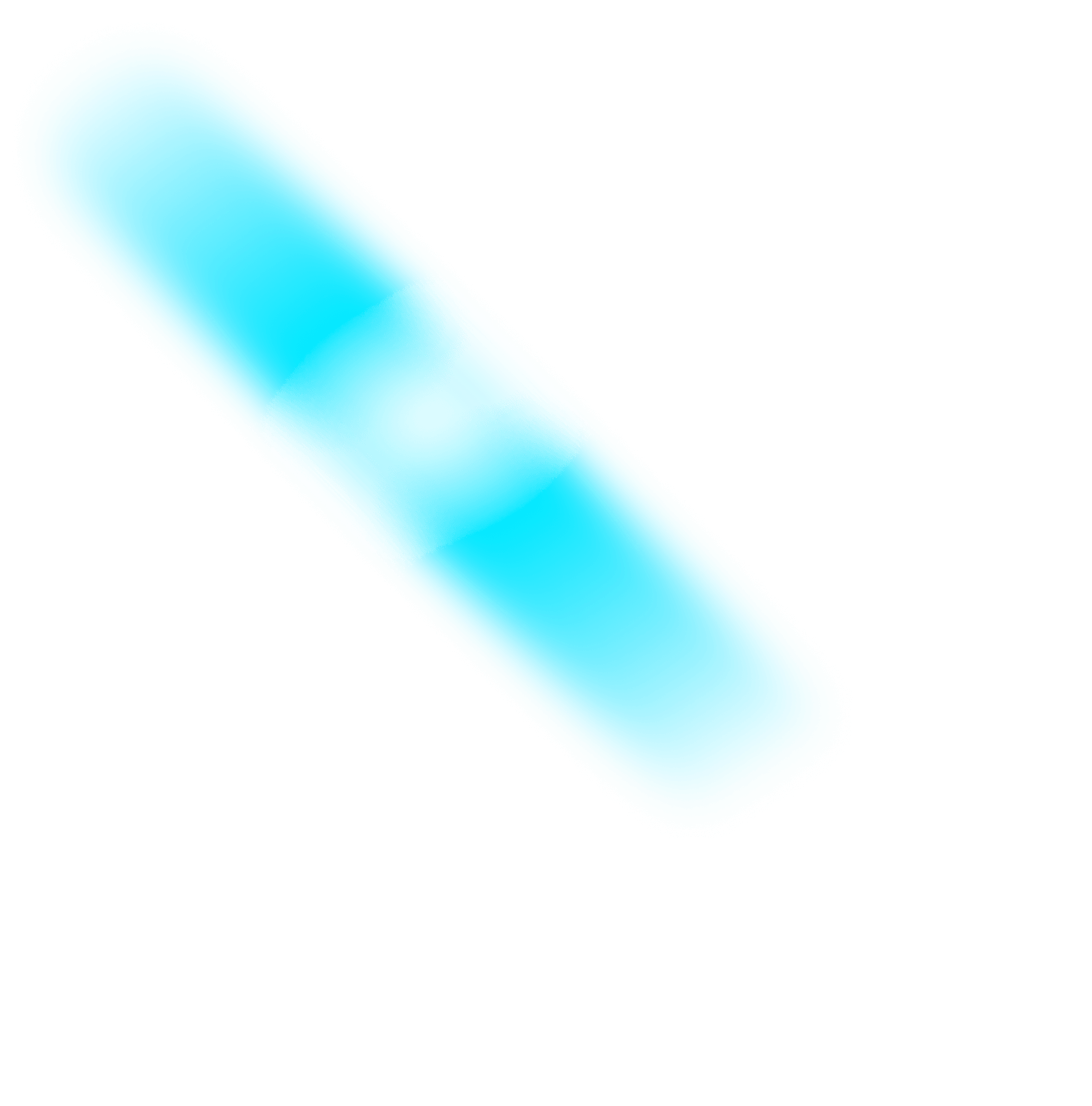
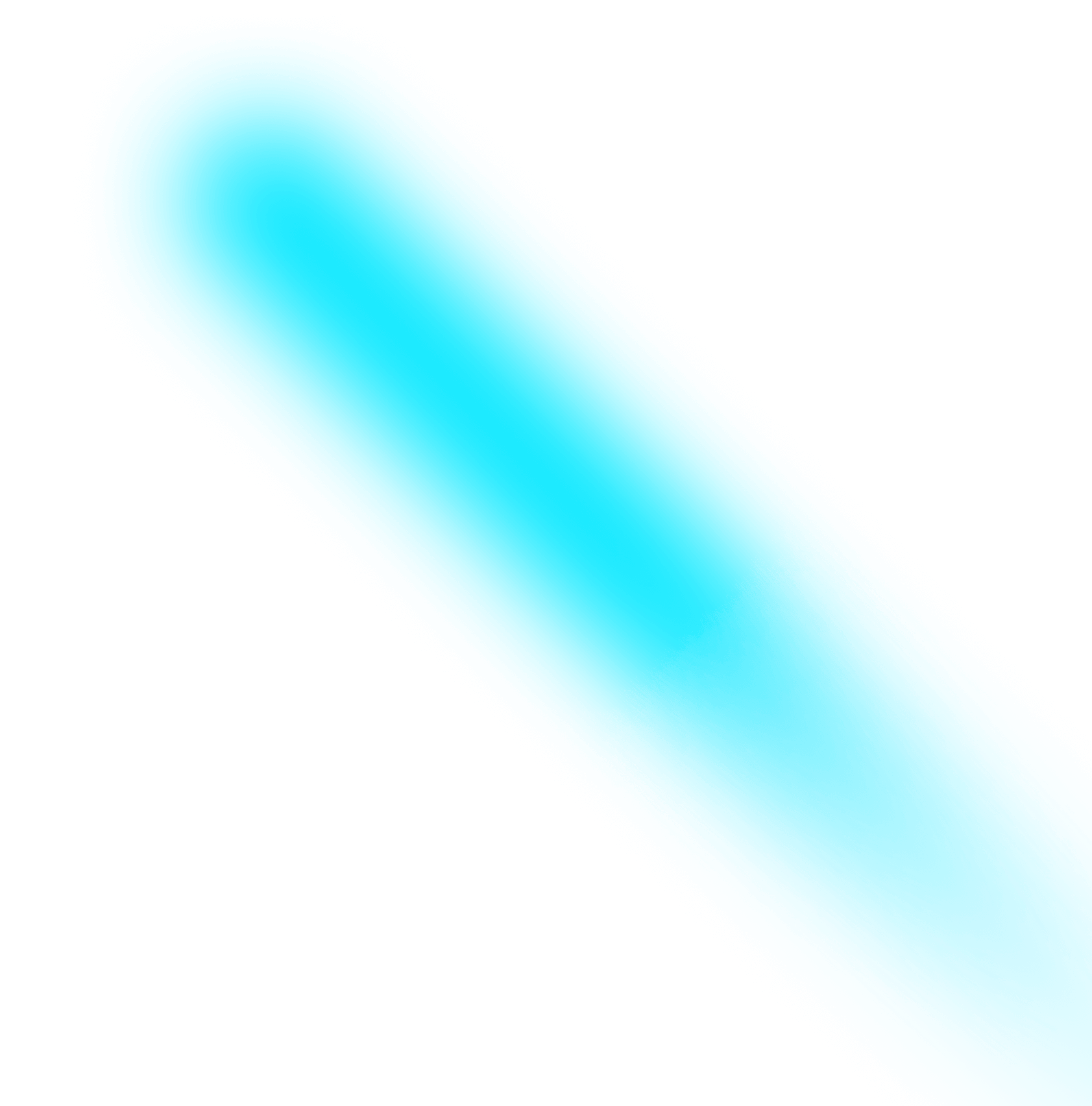
React Authentication
Authentication optimized for React
Implement authentication and user management the React way - with hooks and components.
Trusted by fast-growing companies around the world
UI Building Blocks
Beautiful prebuilt components to authenticate and manage your users
UI components for secure user sign-in, sign-up, profile management, organization management, and more.
Clerk components work quickly out-of-the-box and can be customized to perfectly match your brand.

Hooks and components
Everything you need for authentication
Clerk equips you with the tools and features necessary to implement the authentication experience your users deserve.
Access user data anywhere
Clerk efficiently handles user state management, giving you access to fresh user data wherever you need it.
useUser()
Protect your pages
Use control components like <SignedIn />, <SignedOut />, and <RedirectToSignIn /> to secure your pages and redirect unauthenticated users.
import {
SignedIn,
SignedOut,
RedirectToSignIn
} from '@clerk/clerk-react'
const ProtectPage = () => {
return (
<>
<SignedIn>
{children}
</SignedIn>
<SignedOut>
<RedirectToSignIn />
</SignedOut>
</>
)
}
export default ProtectPageRole-based access control
Define and assign permissions from the Clerk dashboard then conditionally render components based on the user’s access rights.
import { Protect } from '@clerk/clerk-react'
export default function ProtectPage() {
return (
<Protect
permission="org:invoices:create"
fallback={<p>You don't have permission</p>}
>
{children}
</Protect>
)
}
Complete session management
Don't touch a JWT, unless you want to. Clerk manages the entire session lifecycle, providing essential features like session revocation and active device monitoring.
Hardened user security from day one
Never compromise on user security or privacy to launch quickly. Protect your users from day one with MFA and new device alerts. Stop fraudulent bots in their tracks with Clerk's anti-abuse heuristics.
React SDKs
Build with your choice of framework
Clerk's React SDKs are purpose-built to integrate naturally with each framework's patterns and features. Choose one to get started.
Backend SDKs
Authenticate on any backend
Clerk's backend SDKs offer authentication helpers to easily access important data like the currently active user's ID.
React framework backends
Standalone backends
Backed by experts
Endorsed by engineering leaders and technical investors
The best practices built-in to their <SignIn/> and <UserProfile/> components would take months to implement in-house, yet no sacrifice is made in terms of Enterprise extensibility or customization to your brand.

- Name
- Guillermo Rauch
- Role
- CEO
- Company
- Vercel
Clerk feels like the first time I booted my computer with an SSD. It’s so much faster and simpler that it changed how I do things.

- Name
- Theo Browne
- Role
- CEO
- Company
- Ping Labs
After spending many hours on auth issues that seemed simple (but were not), we moved to Clerk and all that burden was lifted. We kind of wish we’d made that decision earlier.

- Name
- Julian Benegas
- Role
- CEO
- Company
- BaseHub
We’re big admirers of what the @clerk team are building and looking forward to working more closely with them.

- Name
- Patrick Collison
- Role
- CEO
- Company
- Stripe
We were able to ship MFA, SSO, and SAML for our customers in a fraction of the time. Now, we have improved security and must-haves for enterprise prospects.

- Name
- Dan Farrelly
- Role
- CTO
- Company
- Inngest
Clerk’s integration gives Supabase developers another incredible option for handling authentication. And the Clerk team are a pleasure to work with.

- Name
- Paul Copplestone
- Role
- CEO
- Company
- Supabase
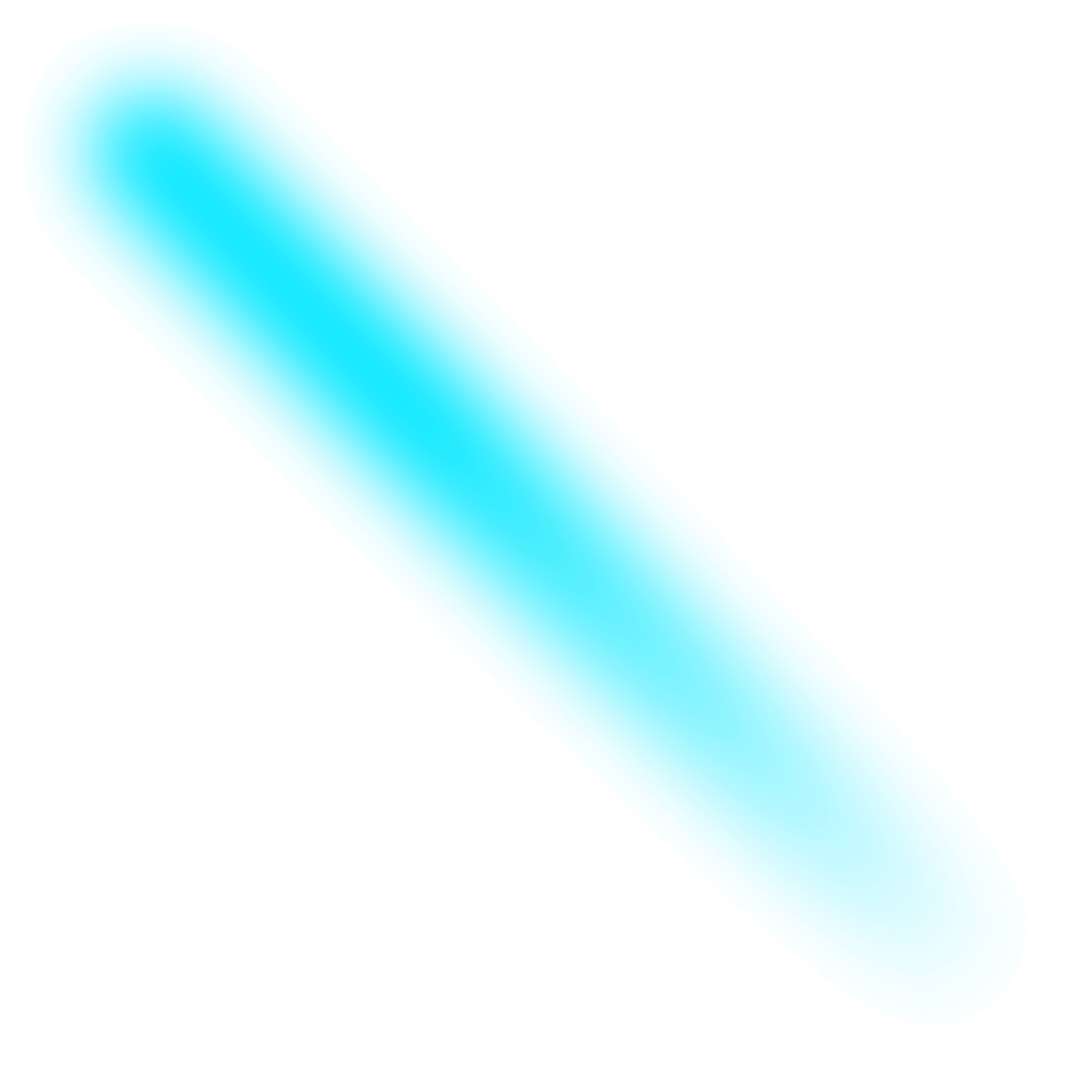
Sophisticated security
Take the security burden off your shoulders
Security is Clerk's most important responsibility and the central focus of every feature we build. We undergo rigorous security testing and maintain certification with leading industry standards.
Secure, private, and compliant. Always.
SOC2 Type II
HIPAA
CCPA
Comprehensive user management
Much more than authentication
Authentication is only the beginning. Clerk gives you everything you need to manage your growing user base - from authorization and organization management to a powerful admin dashboard.
Build team-based features quick with Organizations
Enable your users to create and manage teams, invite team members manually, or set up auto-invites for teammates who share a company email domain.
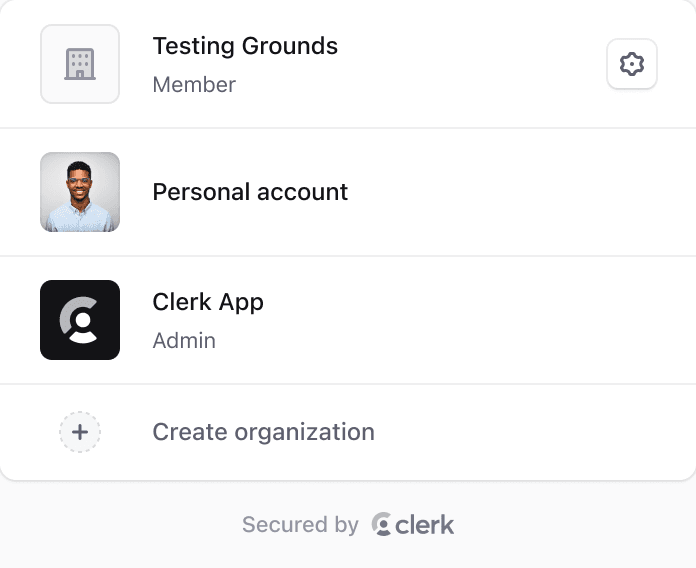
Manage and support users from the Clerk dashboard
Monitor, manage, and support users directly from the Clerk dashboard. It's the most powerful user management back office you never built.
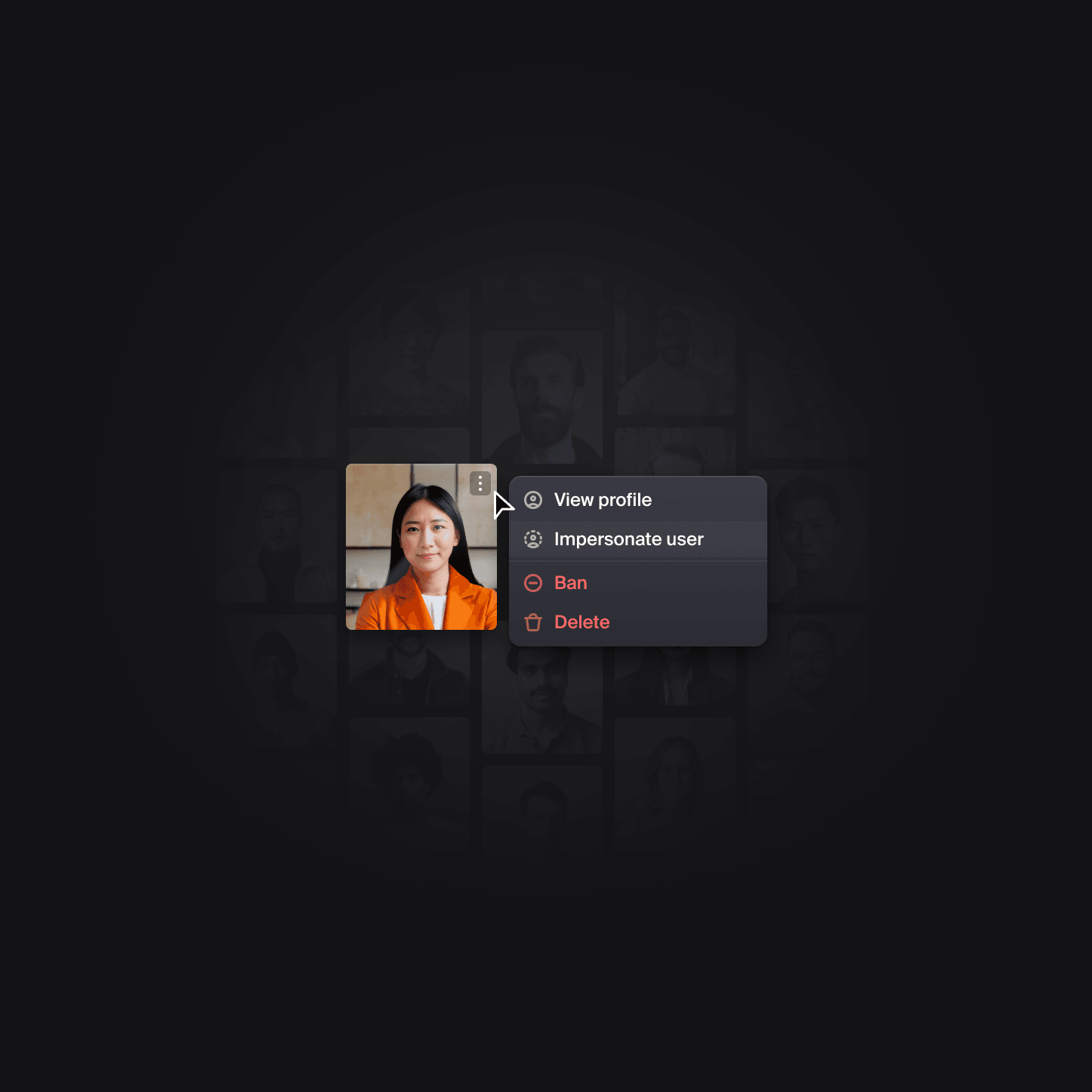

Add React authentication with a few lines of code
Try Clerk for yourself. Free for your first 50,000 monthly retained users and 100 monthly retained organizations. No credit card required.