Customize your session token
Session tokens are JWTs generated by Clerk on behalf of your instance, and convey an authenticated user session to your backend.
By default, session tokens contain claims that are required for Clerk to function. You can learn more about these "default claims" in the session tokens documentation.
This guide will show you how to customize a session token to include additional claims that you may need in your application.
Add custom claims to your session token
- In the Clerk Dashboard, navigate to the Sessions page.
- Under Customize session token, in the Claims editor, you can add any claim to your session token that you need and select Save.
The following example adds the fullName and primaryEmail claims to the session token.
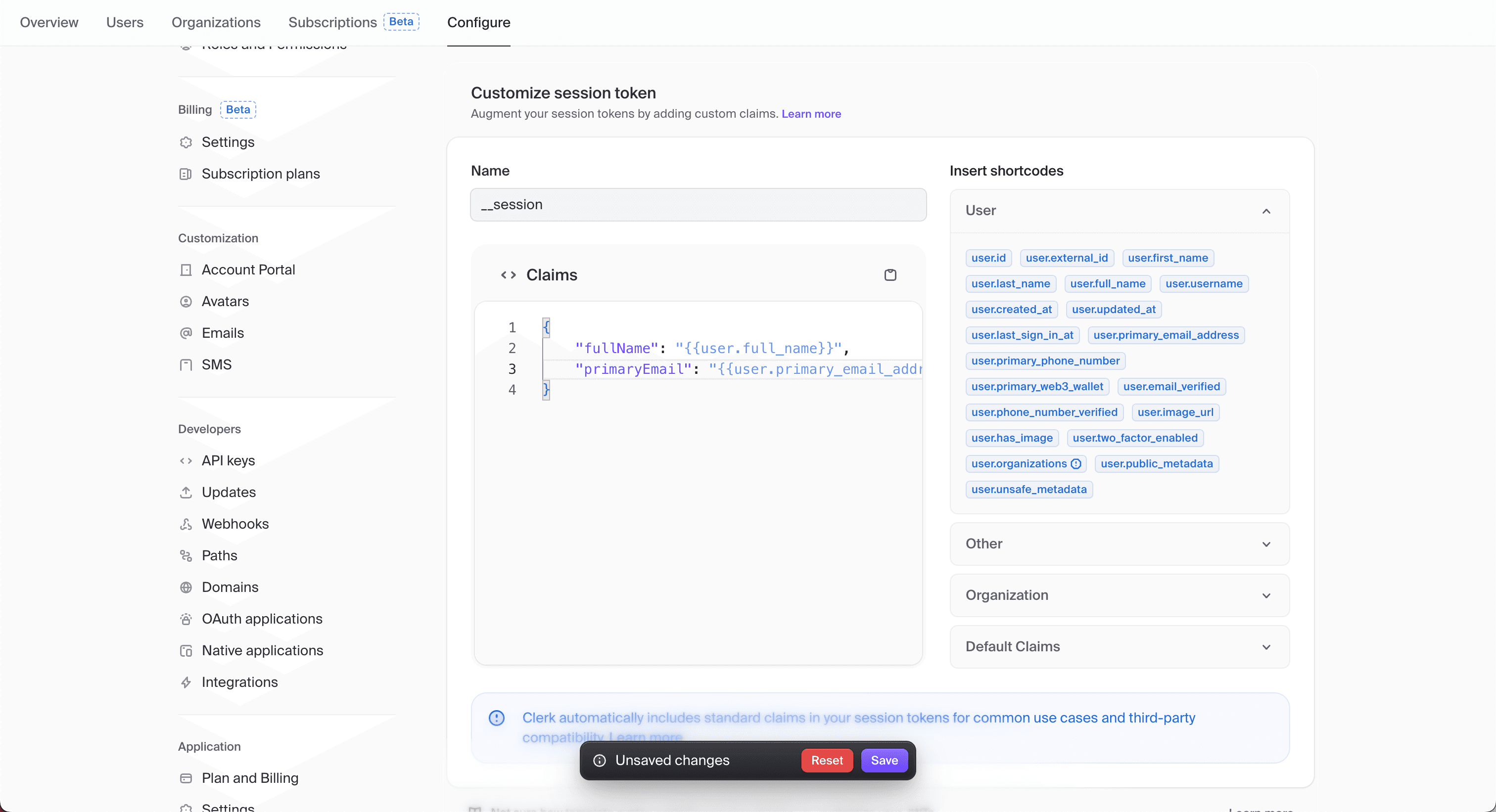
Use the custom claims in your application
The Auth object includes a sessionClaims property that contains the custom claims you added to your session token. Accessing the Auth object differs depending on the SDK you're using. See the reference doc for more information.
The following example demonstrates how to access the fullName and primaryEmail claims that were added to the session token in the last step.
For Next.js, the Auth object is accessed using the auth() helper in App Router apps and the getAuth() function in Pages Router apps. Learn more about using these helpers.
import { auth } from '@clerk/nextjs/server'
import { NextResponse } from 'next/server'
export async function GET() {
// Use `auth()` to access the user's session claims
const { isAuthenticated, sessionClaims } = await auth()
if (!isAuthenticated) {
return NextResponse.json({ error: 'Unauthorized' }, { status: 401 })
}
const fullName = sessionClaims.fullName
const primaryEmail = sessionClaims.primaryEmail
return NextResponse.json({ fullName, primaryEmail })
}import { getAuth } from '@clerk/nextjs/server'
import type { NextApiRequest, NextApiResponse } from 'next'
export default async function handler(req: NextApiRequest, res: NextApiResponse) {
// Use `getAuth()` to access the user's session claims
const { isAuthenticated, sessionClaims } = getAuth(req)
if (!isAuthenticated) {
return res.status(401).json({ error: 'Unauthorized' })
}
const fullName = sessionClaims.fullName
const primaryEmail = sessionClaims.primaryEmail
return res.status(200).json({ fullName, primaryEmail })
}For Astro, the Auth object is accessed using the locals.auth() function. Learn more about using locals.auth()
import type { APIRoute } from 'astro'
export const GET: APIRoute = async ({ locals }) => {
// Use `locals.auth()` to access the user's session claims
const { isAuthenticated, sessionClaims } = await locals.auth()
if (!isAuthenticated) {
return new Response('Unauthorized', { status: 401 })
}
const fullName = sessionClaims.fullName
const primaryEmail = sessionClaims.primaryEmail
return new Response(JSON.stringify({ fullName, primaryEmail }))
}For Express, the Auth object is accessed using the getAuth() function. Learn more about using getAuth().
import { clerkMiddleware, getAuth, requireAuth } from '@clerk/express'
import express from 'express'
const app = express()
const PORT = 3000
// Apply `clerkMiddleware()` to all routes
app.use(clerkMiddleware())
const getSessionClaims = (req, res, next) => {
// Use `getAuth()` to access the user's session claims
const { isAuthenticated, sessionClaims } = getAuth(req)
if (!isAuthenticated) {
return res.status(401).json({ error: 'Unauthorized' })
}
const fullName = sessionClaims.fullName
const primaryEmail = sessionClaims.primaryEmail
return res.status(200).json({ fullName, primaryEmail })
}
app.get('/profile', requireAuth(), getSessionClaims)
app.listen(PORT, () => {
console.log(`Server is running on http://localhost:${PORT}`)
})For Go, the session claims are accessed using the SessionClaimsFromContext() function.
package main
import (
"context"
"fmt"
"net/http"
"github.com/clerk/clerk-sdk-go/v2"
clerkhttp "github.com/clerk/clerk-sdk-go/v2/http"
"github.com/clerk/clerk-sdk-go/v2/user"
)
type CustomSessionClaims struct {
FullName string `json:"fullName"`
PrimaryEmail string `json:"primaryEmail"`
}
func customClaimsConstructor(ctx context.Context) any {
return &CustomSessionClaims{}
}
func WithCustomClaimsConstructor(params *clerkHttp.AuthorizationParams) error {
params.VerifyParams.CustomClaimsConstructor = customClaimsConstructor
return nil
}
func main() {
clerk.SetKey("YOUR_SECRET_KEY")
mux := http.NewServeMux()
protectedHandler := http.HandlerFunc(protectedRoute)
mux.Handle(
"/protected",
clerkhttp.WithHeaderAuthorization(WithCustomClaimsConstructor)(protectedHandler),
)
http.ListenAndServe(":3000", mux)
}
func protectedRoute(w http.ResponseWriter, r *http.Request) {
// Protect the route by checking if the session claims are present
claims, ok := clerk.SessionClaimsFromContext(r.Context())
if !ok {
w.WriteHeader(http.StatusUnauthorized)
w.Write([]byte(`{"access": "unauthorized"}`))
return
}
// Access the custom claims
customClaims, ok := claims.Custom.(*CustomSessionClaims)
if !ok {
// Handle the error how you see fit
} else {
fmt.Fprintf(w, `{"full_name": "%s", "primary_email": "%s"}`, customClaims.FullName, customClaims.PrimaryEmail)
}
}For React Router, the Auth object is accessed using the getAuth() function. Learn more about using getAuth()
import { redirect } from 'react-router'
import { getAuth } from '@clerk/react-router/server'
import type { Route } from './+types/profile'
export async function loader(args: Route.LoaderArgs) {
// Use `getAuth()` to access `isAuthenticated` and the user's ID and session claims
const { isAuthenticated, sessionClaims } = await getAuth(args)
if (!isAuthenticated) {
return redirect('/sign-in?redirect_url=' + args.request.url)
}
const fullName = sessionClaims.fullName
const primaryEmail = sessionClaims.primaryEmail
return {
fullName: JSON.stringify(fullName),
primaryEmail: JSON.stringify(primaryEmail),
}
}
export default function Profile({ loaderData }: Route.ComponentProps) {
return (
<div>
<p>Welcome {loaderData.fullName}</p>
<p>Your email is {loaderData.primaryEmail}</p>
</div>
)
}For TanStack React Start, the Auth object is accessed using the getAuth() function. Learn more about using getAuth()
import { auth } from '@clerk/tanstack-react-start/server'
import { json } from '@tanstack/react-start'
import { createFileRoute } from '@tanstack/react-router'
export const ServerRoute = createFileRoute('/api/example')({
server: {
handlers: {
GET: async () => {
// Use `auth()` to access the user's session claims
const { isAuthenticated, sessionClaims } = await auth
if (!isAuthenticated) {
return json({ error: 'Unauthorized' }, { status: 401 })
}
const fullName = sessionClaims.fullName
const primaryEmail = sessionClaims.primaryEmail
return json({ fullName, primaryEmail })
},
},
},
})Add global TypeScript type for custom session claims
To get auto-complete and prevent TypeScript errors when working with custom session claims, you can define a global type.
- In your application's root folder, add a
typesdirectory. - Inside of the
typesdirectory, add aglobals.d.tsfile. - Create the
CustomJwtSessionClaimsinterface and declare it globally. - Add the custom claims to the
CustomJwtSessionClaimsinterface.
The following example demonstrates how to add the fullName and primaryEmail claims to the CustomJwtSessionClaims interface.
export {}
declare global {
interface CustomJwtSessionClaims {
fullName?: string
primaryEmail?: string
}
}Feedback
Last updated on